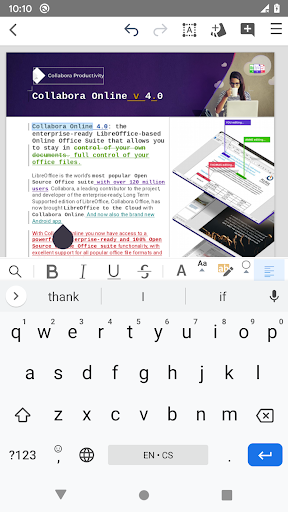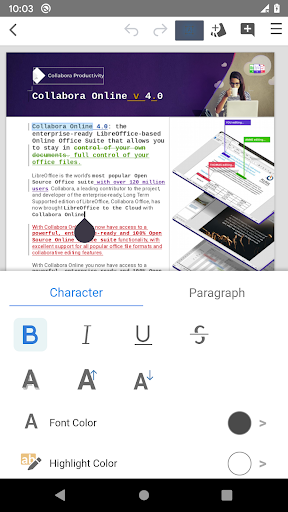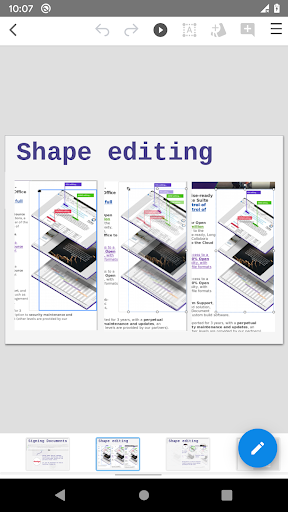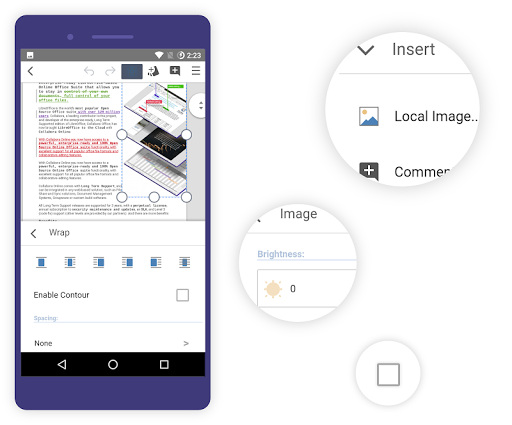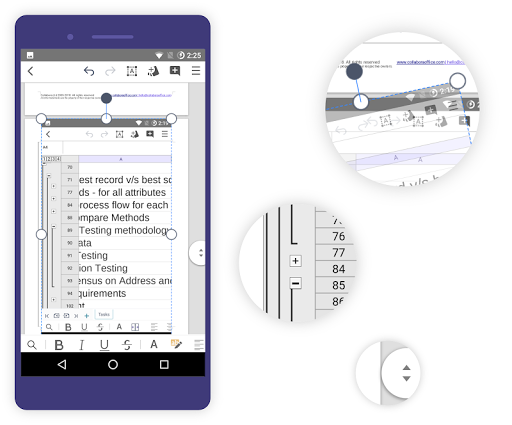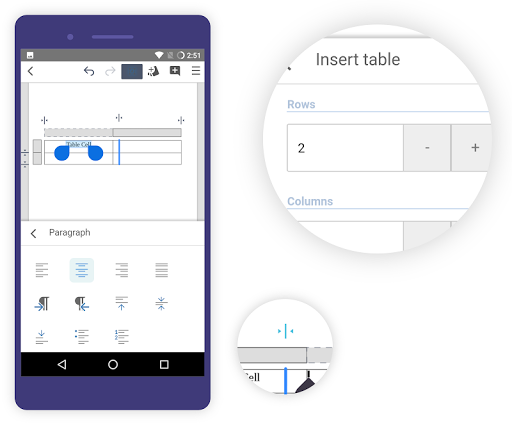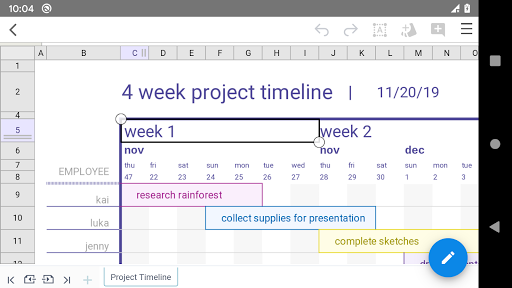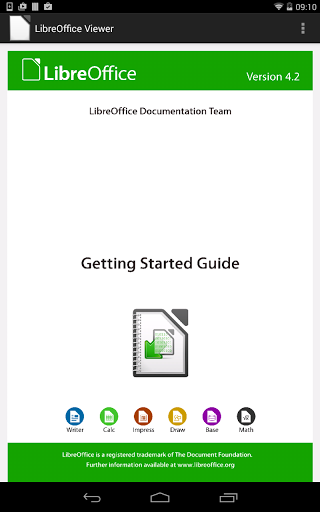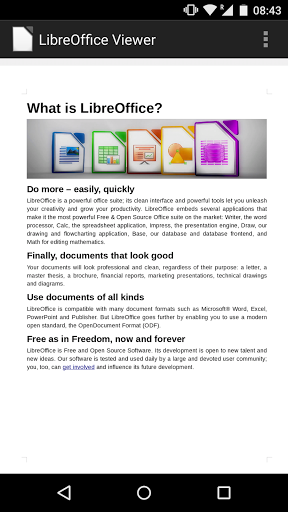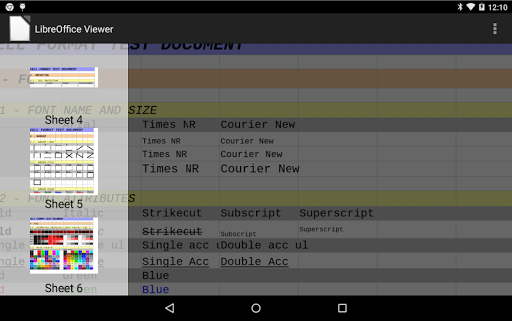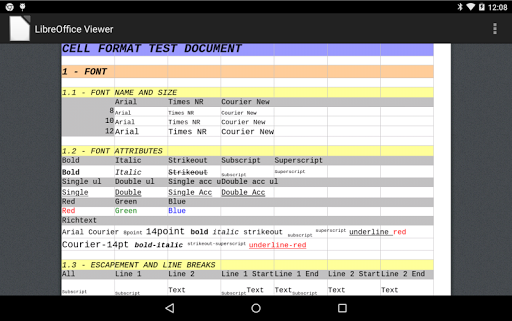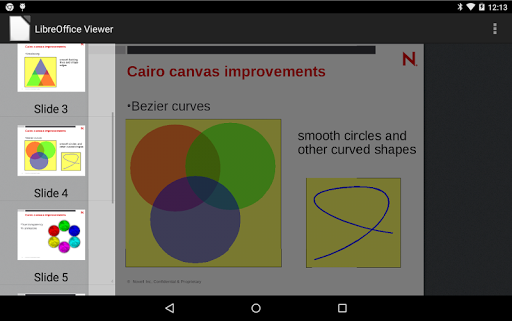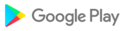Collabora Office is a text editor, spreadsheet and presentation program based on LibreOffice, the world's most popular Open Source office suite - and now it's on Android, enhancing your possibilities to work on mobile and for collaboration.
This app is in active development, feedback and bug reports are very welcome.
Supported files:
• Open Document Format (.odt, .odp, .ods, .ots, .ott, .otp)
• Microsoft Office 2007/2010/2013/2016/2019 (.docx, .pptx, .xlsx, .dotx, .xltx, .ppsx)
• Microsoft Office 97/2000/XP/2003 (.doc, .ppt, .xls, .dot, .xlt, .pps)
Report issues:
Use the bugtracker and attach any files that caused problems via
https://col.la/android. Please note that anything you enter in the bugtracker will be public.
About the app:
Collabora Office for Android uses the same engine as LibreOffice for Windows, Mac, and Linux. This, combined with a new front-end based on Collabora Online, reads and saves documents similarly to LibreOffice desktop.
Collabora Engineers Tor Lillqvist, Tomaž Vajngerl, Michael Meeks, Miklos Vajna, Jan Holešovský, Mert Tümer and Rashesh Padia have been developing Android support since 2012, with the help of Google Summer of Code students Andrzej Hunt, Iain Billet and Kaishu Sahu.
License:
Open Source - Mozilla Public License v2 and other
Bugfixes
• Major new release
• Support of dark mode
• Many more improvements and bug fixes
Improved usage experience and bug fixes.
• Contextual Toolbars
• Improved PPTX Import
• Blurry Shadows
• Soft Edges for Objects
• Many more improvements and bug fixes
• Bugfixes
The new 6.4.13 version is faster, easier to use with an improved and more beautiful UI and with the following features:
• Import of CSV files
• Add and edit Fontwork text art
• Open Draw files
• Run VBA compatible macros
• Freeze rows and columns in spreadsheets
• New move/copy/delete sheet dialog in Calc
• Bugfixes
• Major upgrade to the new 6.4 core.
• Improved MS Office interoperability.
• Better keyboard, mouse and trackpad support on Chromebooks.
• New tablet UI featuring a notebookbar.
• Numerous fixes and improvements all over the place.
• Bugfixes
• Can open password protected documents
• Bugfixes
• Bugfixes
• Fixed Chinese (Taiwan) localization
• Use the system fonts (support of Chinese, Japanese, Korean, Arabic,
Indian, etc. scripts)
• Word Count dialog, can be invoked from ≡ menu (phone)
• Add search functionality to read-only mode (phone)
• Bugfixes
• Updated translations
• Tabstop handling on Writer's ruler (tablet)
• Page settings in Writer's hamburger menu (phone)
• Fixes related to Shape fill properties (phone)
• Fixes related to Calc cell validation dropdown button
• Fixed Number format controls in Calc (phone)
• Calc formula bar fixes (e.g. multiline formula bar)
• Updated translations
• User interface improvements on phones and tablets
• Possible to add cell borders in spreadsheets
• Bugfixes
• Added spell checking for English, Spanish, Brazilian Portuguese, French and German.
• Implemented export to different file formats.
• Inertia and smooth scrolling of documents.
• Lots of optimization, usability improvements, localization and fixes.
Fixed crashes for some old android versions.
• Implemented reading files from the external SD card.
• Added many more translations.
• Improved clipboard handling.
• Lots of optimization, usability improvements and fixes.
• Implemented reading files from the external SD card.
• Added many more translations.
• Improved clipboard handling.
• Lots of optimization, usability improvements and fixes.
• Complete rewrite of the user interface and the technology under the hood.
• Translations to Spanish and Brazilian Portuguese.
• Connection to cloud storage (currently Nextcloud, more to come).
• Lots of other smaller fixes.
LibreOffice Viewer changes:- based on LO 5.0- formatting toolbar with font, font size, text alignment- text search- undo / redo